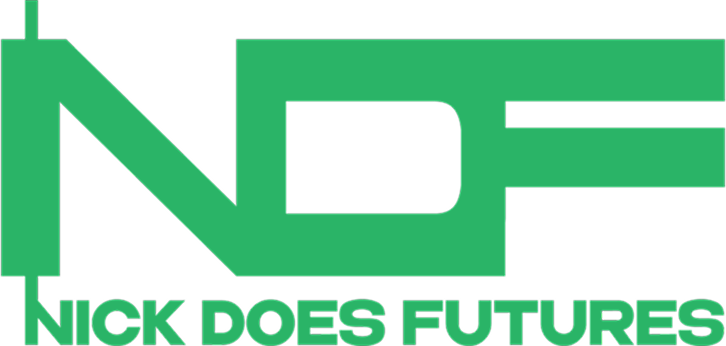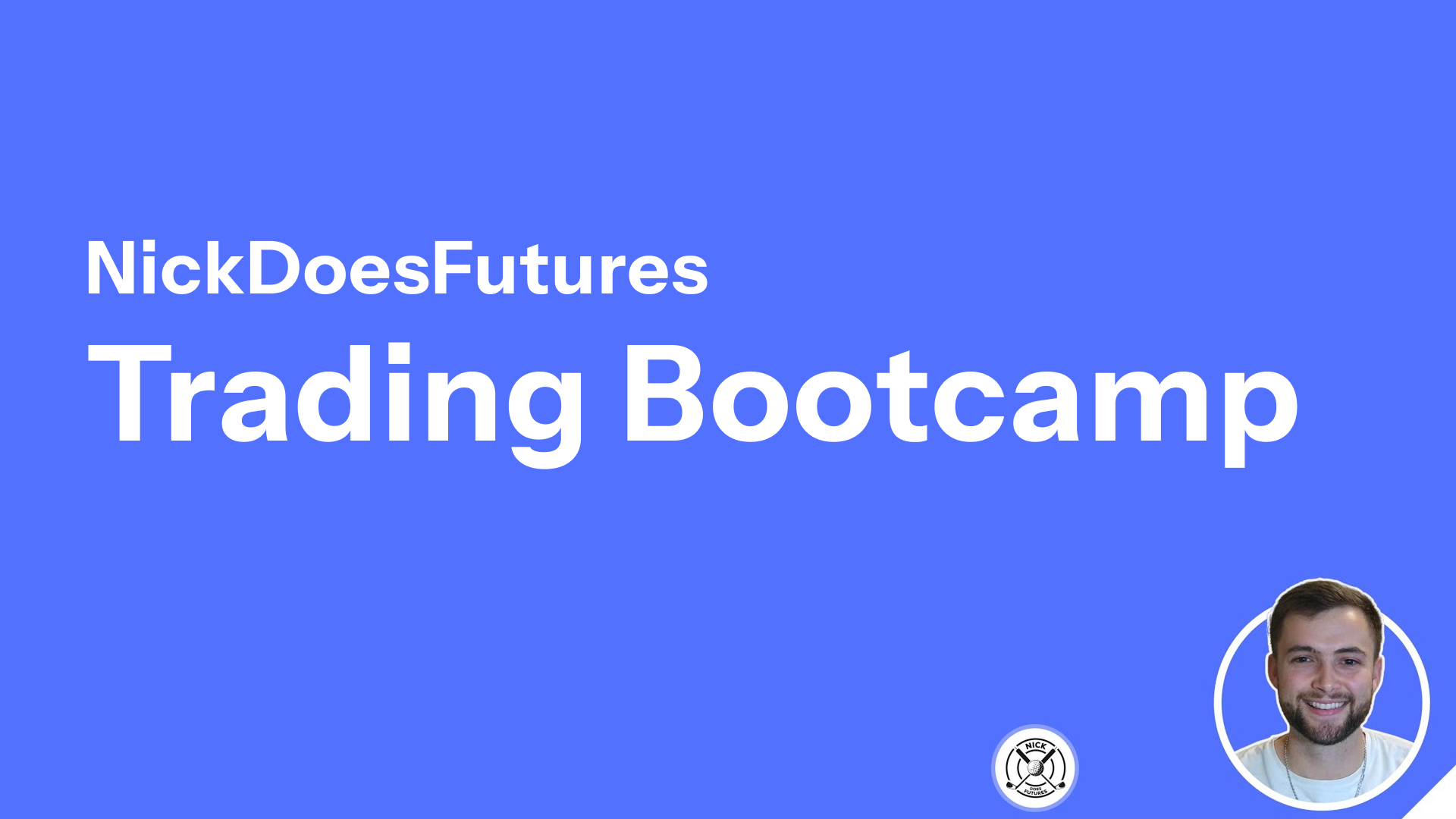Introduction
Your charting environment is your trading workspace. If you’re staring at it for three hours—or more—it needs to be clear, structured, and functional. In this guide, we’ll walk through how to set up TradingView for maximum efficiency, from layouts and watchlists to indicators and alerts.
Building Your Watchlist
Start by creating a watchlist with the assets you actively follow. A good baseline setup might include:
Futures contracts (e.g., NQZ, ESZ)
Continuous contracts for charting (NQ, ES, oil, gold, silver)
Dollar index and bonds
Forex majors and a few exotics
Yields (for macro perspective)
Bitcoin
This gives you a balanced view of indices, commodities, currencies, and macro drivers.
Adjusted Charts and Layouts
Use the “adjust” option so contracts display properly. Then create multiple tabs or layouts:
Charting layout: Daily, 4-hour, and 1-hour views side by side.
Trading layout: Lower-timeframe execution charts (M5 or M1) aligned with your higher-timeframe levels.
This way you can analyze on one screen and execute on another.
Core Indicators to Add
A clean chart doesn’t mean a bare chart—it means you only use tools that add value. Recommended indicators:
AG FX Watermark – adds timeframe labels.
TFO Smart Money Add-ons – plots key levels like midnight open, 8:30 open, previous highs/lows.
ICT Kill Zones & Pivots – shows session ranges and pivots for better timing.
Seek & Destroy Profile (TFO) – helps identify London session behavior relative to Asia.
News Indicator (Two Degrees) – displays high- and medium-impact economic events directly on your charts.
Open High Low Close Stat Map (Two Degrees) – plots useful intraday levels for confluence.
Lookback Levels – for framing longer-term targets on the daily chart.
These indicators are lightweight, informative, and designed for market structure trading.
Practical Setup Flow
Chart the higher timeframes – Daily, 4H, 1H. Mark fair value gaps, swing highs/lows, and liquidity pools.
Transfer POIs – Move those levels over to your “trading” layout for lower-timeframe monitoring.
Set alerts – Avoid impulsive trading by setting alerts at your levels. Only engage when price reaches your zone.
Execute with alignment – Drop down to M5/M1 to look for confirmation once price is at your point of interest.
Why Alerts Matter
Alerts keep you disciplined. Instead of staring at every tick, you’ll only be notified when price reaches key zones. This prevents overtrading and helps you stick to your model.
Closing Thoughts
A well-structured TradingView setup won’t make you profitable on its own, but it will remove clutter and keep you focused. Treat charting like preparation, and let execution be the easy part. With the right workspace, your process becomes smoother and your results more consistent.